Rapid Rewards

How to use Rapid Rewards® points
Rapid Rewards Members and Rapid Rewards Credit Cardmembers now have even more options when it comes to redeeming their points. Redeem your Rapid Rewards points towards flights, merchandise, hotels, gift cards, and more.
How to book flights with Rapid Rewards points:
The number of points needed for a reward flight depends on the fare. When fares go on sale, so do the points needed for redeeming a reward flight.1
To book a flight with points:

Log in to your Rapid Rewards account on the Southwest.com® homepage. If you don’t have a Rapid Rewards account, create one here.

Enter your flight information and view fares in points.

Select your flight and review the price and schedule.

You’re ready to check out! Input your information and then purchase the flight.


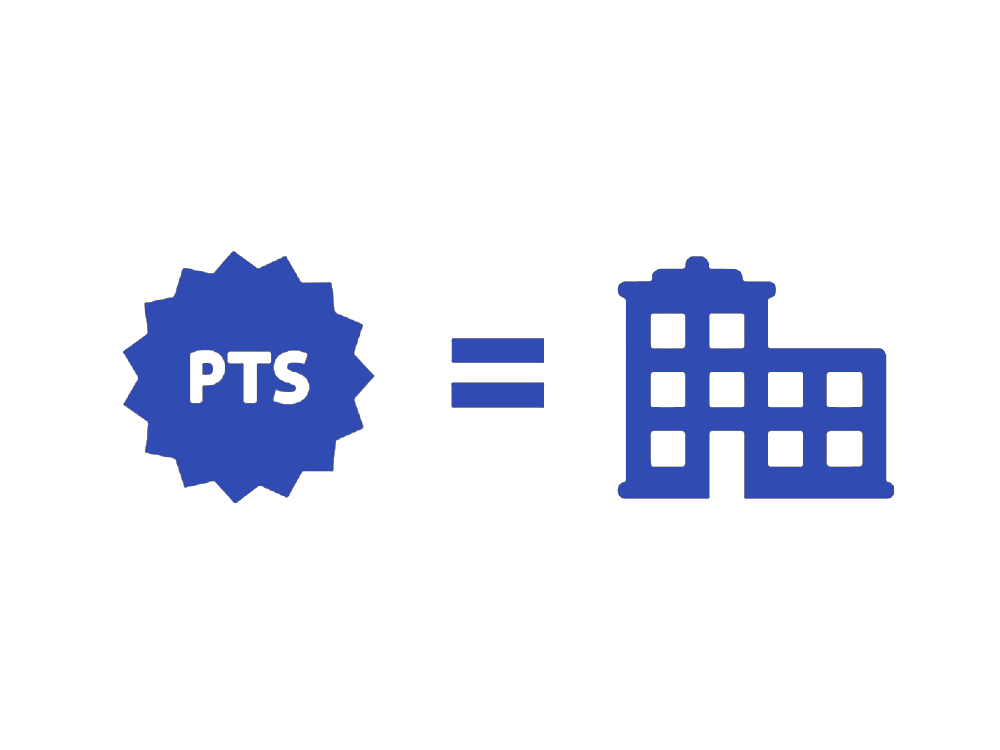
Booking flights with Rapid Rewards points is simple enough, right? Time to pack your bags!
Redeem now >Visit our Help Center for more information about how to redeem Rapid Rewards points.
Visit our Help Center >Planning your next trip? Visit over 100 destinations in the U.S., Mexico, and the Caribbean.
View Route Map >How to redeem more rewards with points
You can use your points for more than just flights. With More Rewards, Rapid Rewards Members can use their points for merchandise, hotel stays, gift cards, and more. Plus, Rapid Rewards Credit Cardmembers can redeem their points for exclusive Cardmember experiences.
Explore rewardsGift cards
With a variety of popular brands like Kohl’s, Panera, Lowe's, and Best Buy, you'll always find the right gift card to treat yourself or a friend!
Merchandise
Use Rapid Rewards points to shop for all your merchandise needs, from golf balls to electronics to home products. It almost sounds too good to be true, right?
Hotels
Choose from over 70,000 hotels worldwide, ranging from your favorite brands to that little boutique hotel along the coast you've always wanted to visit.
Experiences
Gain access to exciting experiences- including cruises, spa packages, rafting, hiking, biking, kayaking, rock climbing, horseback riding, jeep tours, and more.
Rapid Rewards Access Events
Exclusively available for Cardmembers, Rapid Rewards Access Events allow Cardmembers to redeem their points for curated events such as wine tastings, destination getaways, and more.
Pay Yourself Back®
If you’re a Rapid Rewards Credit Cardmember, you can redeem your Rapid Rewards points for a statement credit. Use points to reimburse yourself for your annual Rapid Rewards Credit Card4 fee or other eligible transactions.
Learn moreRapid Rewards Credit Card4,5
Did you know that using a Rapid Rewards Credit Card4 for purchases can help you earn points faster?
Learn more
Important information
1Points can be earned from (a) Qualifying Flights (defined below) operated by Southwest®, (b) qualifying purchases with our Rapid Rewards® partners, or (c) Getaways by Southwest™ vacation bookings. "Qualifying Flights" include flights operated by Southwest Airlines® and paid entirely with dollars, Southwest LUV Vouchers®, gift cards, vacation travel credits, or flight credits and those paid with Cash + Points. NOTE: With a Cash + Points booking, points are earned only on the portion of the base fare that is paid with dollars. Qualifying Flights exclude reward flights, charter flights, nonrevenue travel, and Companion Pass® travel. All Rapid Rewards rules and regulations apply and can be found at Southwest.com/rrterms.2Points conditions: Transactions are nonrefundable and nonreversible. Please allow 72 hours for points to post to your Rapid Rewards® account. Purchased, gifted, and transferred points do not count toward Tier or Companion Pass® status. A credit card must be used to complete point purchase, gift, and transfer transactions. Points can be bought for personal use or as a gift in blocks of 500 with an initial minimum purchase of 2,000 points and a daily combined maximum of 60,000 points. Points can be transferred in blocks of 500 with a minimum initial transfer of 2,000 points and a daily maximum of 60,000 points. All Rapid Rewards rules and regulations apply and can be found at Southwest.com/rrterms. Southwest® reserves the right to amend, suspend, or change the Rapid Rewards program and/or Rapid Rewards program rules at any time without notice. Rapid Rewards Members do not acquire property rights in accrued points. The number of Rapid Rewards points needed for a particular Southwest flight is set by Southwest and will vary depending on destination, time, day of travel, demand, fare type, point redemption rate, and other factors, and is subject to change at any time until the booking is confirmed.
3Points earned with a Rapid Rewards Credit Card will post within 30 days of the statement closing date. You can find the opening and closing dates for your statement billing cycle on the first page of your statement under the Account Summary section.
4Southwest Rapid Rewards™ Credit Cards are issued by JPMorgan Chase Bank, N.A. Member FDIC.
5The Contactless Symbol and Contactless Indicator are trademarks owned by and used with the permission of EMVCo, LLC.
