Rapid Rewards

Companion Pass®
Traveling is more fun with a plus-one. Take a friend or Family Member with you on your next Southwest® flight when you earn a Companion Pass.
Friends fly when you do.
Companion Pass is the benefit that allows you to choose one person to fly with you, free of airline charges (does not include taxes and fees from $5.60 one-way) unlimited times whenever you purchase or redeem points for a flight.
To qualify, simply fly 100 qualifying one-way flights or earn 135,000 qualifying points1,3 in a calendar year. You’ll earn a Companion Pass for the following full calendar year, plus the remainder of the year in which you earned it. For even more flexibility, Companion Pass Members can change their designated Companion up to three times each calendar year.
Learn more about how to earn a Companion Pass for 2025-2026.How to earn Companion Pass
Earn Companion Pass qualifying points every time you use your card.
Wanna get more with your Rapid Rewards® Credit Card?
Earn Companion Pass® qualifying points when you use your Rapid Rewards Credit Card1
Shop and dine
Get more points when you shop at our online retailers or dine with our participating restaurants.
Travel
Fly 100 one-way qualifying flights in a calendar year and earn qualifying points3 for every dollar you spend on a qualifying flight. You can also earn qualifying points by booking a hotel or renting a car through one of our partners.1
Home and lifestyle
Purchases you already make also get you points. Who doesn’t love that?
Companion Pass tips
Companion Pass holders can now board together with their Companions.2 Already a Companion Pass Member? See how you can maximize your membership with these helpful tips!
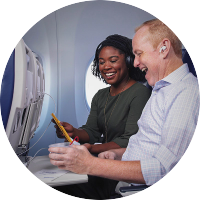
Designate your Companion
- Log in to your Rapid Rewards account at Southwest.com®.
- On your Snapshot tab, locate Choose Your Companion, click Enter Companion Info, and follow the posted instructions.
- Or if you’d prefer, give us a call at 1-800-435-9792.

Tips on traveling with your Companion
- Reservations are required for all Companion Pass travel. You must book your flight prior to booking your designated Companion’s flight.
- After booking your flight, visit the My Trips section of your account. Find your flight in the Upcoming Trips section and click the Add Companion link. Click Continue to proceed to the purchase screen and review your Companion information. Click Purchase to complete your Companion’s flight reservation. A Companion’s reservation is not considered a purchased flight, and therefore, another Companion Pass reservation cannot be booked from it.
- If you would like to book through a Customer Representative, call 1-800-248-4377 and notify him/her that a Companion Pass will be used.
Who can get a Companion Pass?
A Member who flies 100 qualifying one-way flight segments booked through Southwest or earns 135,000 tier qualifying points1,3 per calendar year will qualify for Companion Pass.
Companion Pass qualifying points can be earned when you use your Rapid Rewards® Credit Card.1
Southwest Rapid Rewards™ Cardmembers will earn one boost of 10,000 Companion Pass qualifying points each calendar year.1
Companion Pass
100
flights
135,000
points
Fly 100 qualifying flights or earn 135,000 Companion Pass qualifying points1,3
Important information
1Companion Pass® qualifying points are earned from revenue flights booked through Southwest®, points earned on Rapid Rewards® Credit Cards, and base points earned from Rapid Rewards partners. The following do not count as Companion Pass qualifying points: purchased points; points transferred between Members; points converted from hotel and car loyalty programs, e-Rewards®, Valued Opinions, and Diners Club®; points earned from Rapid Rewards program enrollment, tier bonus points; flight bonus points; and partner bonus points (with the exception of the Rapid Rewards Credit Cards from Chase). No points nor tier or Companion Pass qualifying points will be awarded for flights taken by the Companion when flying on a Companion Pass reservation. Points earned during a billing cycle on a Southwest Airlines Rapid Rewards Credit Card from Chase are not available for redemption or qualification for Companion Pass status until they are posted on your billing statement and posted to your Rapid Rewards account. Only points posted on your billing statements and posted to your Rapid Rewards account during the same calendar year are available for qualification for Companion Pass status. For example, if you make a purchase after your December billing statement cycle date, the points on those purchases will not count toward Companion Pass status in the year the purchase was made; they will appear on your January billing statement and post to your Rapid Rewards account in January.
Companion Pass Qualifying Points Boost: As a Southwest Rapid Rewards Cardmember, you will earn one boost of 10,000 Companion Pass qualifying points each calendar year. The boost will be deposited into your eligible Rapid Rewards account by January 31st each calendar year or up to 30 days after account opening. To receive Companion Pass qualifying points boost your credit card account must be open and not in default at the time of fulfillment. Only one credit card account per Southwest Rapid Rewards Member (Rapid Rewards Member must be the primary Cardmember on that account), is eligible for one boost of 10,000 Companion Pass qualifying points per calendar year. JPMorgan Chase Bank, N.A. is not responsible for the provision of, or failure to provide, the stated benefits and services.
2Upon check in, you and your Companion will receive sequential boarding positions except if you purchased a Business Select® fare or added the Companion after you had been assigned a boarding position. For Business Select fares, only the purchaser will receive an A1-A15 boarding position and the Companion will receive a boarding position based on whichever is applicable—time of check-in, A-List or A-List Preferred status, or EarlyBird Check-In®. If you purchased a Wanna Get Away®, Wanna Get Away Plus or an Anytime fare and either you or your Companion is an A-List or A-List Preferred Member, you will both receive reserved boarding positions.
3For flights completed on or before 2:59 AM Central Standard Time ("CST") on 1/1/25, "Qualifying Flights" include flights operated by Southwest Airlines® and paid entirely with dollars, Southwest LUV Vouchers®, gift cards, or flight credits and with no portion of the purchase price paid with Rapid Rewards points or Rapid Rewards Business points. For flights completed on or after 3:00 AM CST on 1/1/25, "Qualifying Flights" include flights operated by Southwest Airlines® and paid entirely with dollars, Southwest LUV Vouchers, gift cards, or flight credits and those paid with Cash + Points. NOTE: With a Cash + Points booking, points are earned only on the portion of the base fare that is paid with dollars. Qualifying Flights exclude reward flights, charter flights, nonrevenue travel, and Companion Pass travel. All Rapid Rewards rules and regulations apply and can be found at Southwest.com/rrterms.
Rapid Rewards terms and conditions apply. Review the full terms here.
Southwest Rapid Rewards™ Credit Cards are issued by JPMorgan Chase Bank, N.A. Member FDIC.